Making thumbnails can be difficult and frustrating. Even if you have the technical skills to make them pretty, they still might not work out and get abysmal click-through rates. So why is that? Well, that’s what this YouTube thumbnail tutorial is about. It’s a bit theoretical, but you should get a fundamental understanding on the “why”.
To figure this out, we must first think about a potential viewer browsing the home page. Let’s call her Tama. When Tama looks at youtube.com, she is immediately flooded with a dozen or so recommended videos. She quickly scans the page, and her gaze immediately sticks to the most attention-grabbing thumbnail. Maybe she likes it, maybe she doesn’t, and if she doesn’t, she’ll look at another thumbnail – probably another one that’s very attention-grabbing.
Step 1: Generate Attention
If your thumbnail doesn’t get noticed immediately, you have a bit of a problem. Tama only has so much free time in her day, so there might be only a few videos she can actually watch. If Tama doesn’t notice your thumbnail on the first go, you might have another chance. But the more often it’s not noticed, the higher the chance she won’t get around to watching your video at all.
There are various ways to make your thumbnail generate more attention, some of which we already talked about in our more practical guide: How to not fuck up your thumbnail. But in short, they are:
- Use a high contrast.
- Use bright colors.
- Have a clear focal point.
- Use few elements. I’d generally try to limit it at 4.
But Tama isn’t a toddler who you can entertain by just showing high-contrast bright colors. Tama is an adult woman who has interests on her own. And no matter how often she’ll get an economics video recommended, she doesn’t care about economics and won’t watch it, even if it’s got the most attention-grabbing thumbnail ever. So we need to do something about that, too.
Step 2: Generate Interest
When your thumbnail has done the heavy lifting, your title can jump in to help out. Tama now is examining the thumbnail and title together closer. Your thumbnail and title now need to work together to formulate a promise that clicking on the video will lead to an interesting couple of minutes. Unlike the rather subconscious process of getting attention, getting interest on something depends on your audience and what their background and interests are like. Because of that, the following is rather vague. If you’d like some examples more tailored to your channel, you can ask us.
That said, to generate interest:
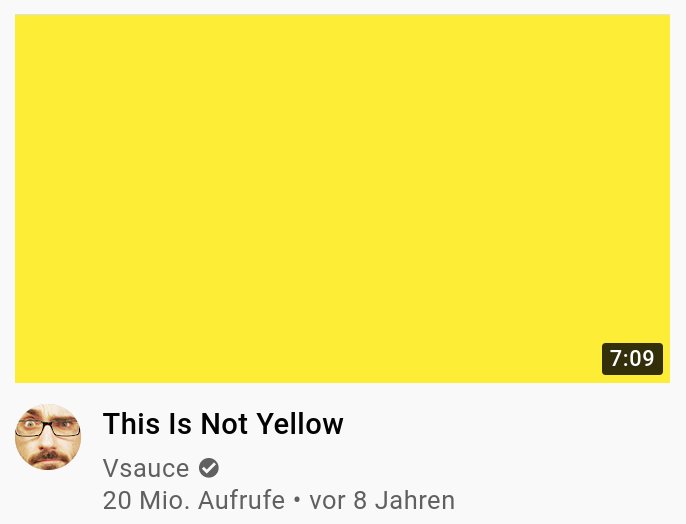
- Have a solution for a problem. Especially if people come from search, with a question like “how do I fix XYZ”, a video with the title “How to fix XYZ” would probably have them very interested.
- Use Clickbait. You can withhold information from the title and thumbnail (censoring part of the image, have the title refer to a vague “this”, etc.). Doing so may come back to bite you later on though.
- Use branding. This is entirely useless for people who don’t know your channel, but if you do have a following that is interested in your channel, regardless of what it does, it might help.
- Use emotions. A laughing or a crying face in the thumbnail says a lot about the video itself.
- Spark curiosity. For example, a completely yellow thumbnail with the title “this is not yellow” is such an obvious contradiction that it can’t possibly be a mistake. So what’s going on here?
We’re almost there now. But not quite.
Step 3: Generate Desire
We now want Tama to actually want to watch the video. For this, we can promise her that our video is worth watching. This promise usually is implied rather than explicit. In above “this is not yellow” example, the promise is “it will make sense by the end of this video” or maybe “you will learn something”. In a repair tutorial, it’s “you can make your thing work again”.
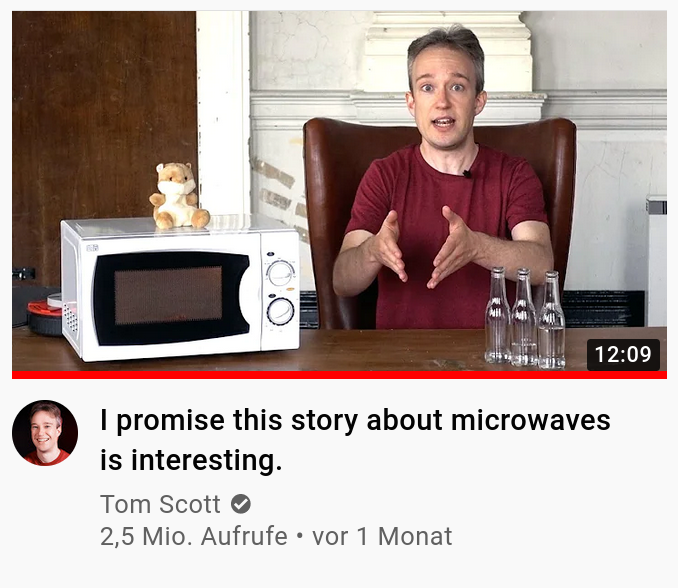
Desire, even moreso than Interest, is not just dependent on your channel, but also to each individual viewer, so even coming up with examples is difficult here. Even if you have interest already, there are a lot of reasons why Tama might not want to watch your video:
- Maybe she is generally interested in the topic, but not “40 minute lecture”-interested.
- Perhaps she has learned that clickbaity videos (or videos from a particular channel) tend to fail to deliver.
- Or maybe she knows about the subject already, so your video is redundant to her.
Step 4: Action.
Unlike products (for which this Attention–Interest–Desire–Action, or in short: AIDA model has been developed), watching videos is free. On YouTube anyway. So there’s very little in-between someone desiring to watch a video and them actually watching it, short of external constraints (“I need to get to work now”).
Conclusion: How to increase thumbnail CTR using AIDA
On top of good SEO to make sure that your thumbnails appear in search queries relevant to your content, you can optimize the effect your thumbnail has:
- Optimize for attention. Ensure that your video will be the first that’s seen when someone looks at YouTube (and your video algorithmically is featured there).
- Optimize for interest. Give people a reason to click on your thumbnail.
- Optimize for desire. Make people want to click on your thumbnail.
- Find a balance. Often, improving one area means sacrificing another. A thumbnail that has an awesome _IDA but is so invisible that everyone fails to notice it will perform just as poorly as a video that is very visible, but provides no reason for anyone to watch it.
- And lastly: Deliver on your promises. Your viewers have limited time, and they will arrive in your video with an expectation that you’ll now keep your promise. If you don’t immediately deliver, they’ll generally exit the video within the first 15-30 seconds.
Alright. That was it with this YouTube thumbnail tutorial. If you’ve got any questions, feel free to ask.
Pingback: How to not fuck up your thumbnails – a YouTube Tutorial | Koytek Wattenberg Media